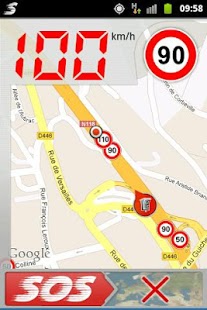SpeedAlertor 1.1.4
Free Version
Publisher Description
Speed Alertor is a community speed alert, speed limiter and a speed trap locator software for Android Smartphone.
Download the User guide : http://goo.gl/8g0br
Take a look at our video TUTORIAL : http://youtu.be/1IINovm7suo
This software is great because it is much more interactive than others driving assistance software.
Users can report newly dangerous zones such as speed camera, SPECS area, red light, police speed control in progress, railway level crossing, school zone, but also, with a single click on the icon on the map, changes or errors on the zones already registered.
The community of users is in continuous interaction with the software allowing it to be extremely reliable.
In addition, each user can, with numerous optional settings, adjust perfectly functioning of SpeedAlertor to its needs.
SpeedAlertor allows drivers to respect speed limits and thus protect their driving license.
SpeedAletor informs about :
- Danger zones including or not a settled speed trap or camera
- Frequent or temporary risk areas reported by community in real time including or not a mobile speed control in progress.
- Speed limit changes.
The screen always displays :
- The current speed of the vehicle
- The speed limit chosen by the user or stored in the software.
- And depending of user choice, an area map with indication by icons of each type of hazard surrounding its location or an animated warning screen when approaching an area reported by the community.
and when an alert occurs :
- The type of event: danger zone, risk zone ...
- The remaining distance before reaching the alert area.
The areas indicated rely on the active participation of all members of the community.
When a user notices a risk area in its direction or in opposite directions, it can press the SOS button on the screen and enter the information in the next screen and instantly everyone is informed ..
Mapping :
- Display by POI types.
- Ability to change the zoom level.
SOS button on the screen :
- Used to report a new dangerous or risky zone such as automatic speed camera, new speed limit, mobile speed control...
- Allows also SpeedAlertor's software rapid uninstallation , in case of police checkpoint, for example, in countries where such software is prohibited.
Map button / screen alert :
- Allows switching from mapping mode to "warning screen".
Using SpeedAlertor after the 30 day trial is free but some information from the community will no longer be included. (Hazard Information in real time, for example)
If you have not already done so, complete a valid email address and you will receive a message telling you how to join the community.(IMPORTANT - Watch your SPAM box our activation email can be there by mistake)
The continuous use of GPS running in the background can significantly reduce battery life.
We strongly recommend a 12V power cord and a car holder for your Smartphone.
Driving Assistance softwares are banned in some countries, it is your responsibility to check whether the use of SpeedAlertor is possible in the country where you are.
In any case, if you are approaching a police control, you could quickly and easily un-install SpeedAlertor by simply push SOS button on screen till you will be requested to accept un-installation.
Please, instead to put 1 star in your evaluation, send us your feedback using contact@speedalertor.com in order to help us to improve our new software.
Tags : speed limiter, mileometer, odometer, speedometer, speed trap, radar trap, radar speed trap, speed control, police patrol, speed camera, road hazard, speed alert, speed alerter, gps, community
About SpeedAlertor
SpeedAlertor is a free app for Android published in the Other list of apps, part of Home & Hobby.
The company that develops SpeedAlertor is SPEED ALERTOR LLC. The latest version released by its developer is 1.1.4. This app was rated by 1 users of our site and has an average rating of 5.0.
To install SpeedAlertor on your Android device, just click the green Continue To App button above to start the installation process. The app is listed on our website since 2014-07-15 and was downloaded 11 times. We have already checked if the download link is safe, however for your own protection we recommend that you scan the downloaded app with your antivirus. Your antivirus may detect the SpeedAlertor as malware as malware if the download link to com.speedalertor.android is broken.
How to install SpeedAlertor on your Android device:
- Click on the Continue To App button on our website. This will redirect you to Google Play.
- Once the SpeedAlertor is shown in the Google Play listing of your Android device, you can start its download and installation. Tap on the Install button located below the search bar and to the right of the app icon.
- A pop-up window with the permissions required by SpeedAlertor will be shown. Click on Accept to continue the process.
- SpeedAlertor will be downloaded onto your device, displaying a progress. Once the download completes, the installation will start and you'll get a notification after the installation is finished.